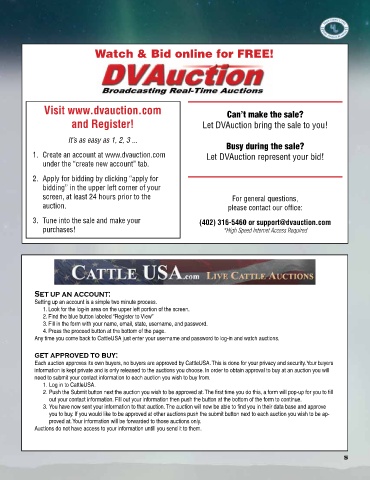Page 5 - Northern Lites Red Angus Bull Sale – March 30, 2023
P. 5
Watch & Bid online for FREE!
Visit www.dvauction.com Can’t make the sale?
and Register! Let DVAuction bring the sale to you!
It’s as easy as 1, 2, 3 ...
Busy during the sale?
1. Create an account at www.dvauction.com Let DVAuction represent your bid!
under the “create new account” tab.
2. Apply for bidding by clicking “apply for
bidding” in the upper left corner of your
screen, at least 24 hours prior to the For general questions,
auction. please contact our offi ce:
3. Tune into the sale and make your (402) 316-5460 or support@dvauction.com
purchases! *High Speed Internet Access Required
Set up an account:
Setting up an account is a simple two minute process.
1. Look for the log-in area on the upper left portion of the screen.
2. Find the blue button labeled “Register to View”
3. Fill in the form with your name, email, state, username, and password.
4. Press the proceed button at the bottom of the page.
Any time you come back to CattleUSA just enter your username and password to log-in and watch auctions.
get approved to buy:
Each auction approves its own buyers, no buyers are approved by CattleUSA. This is done for your privacy and security. Your buyers
information is kept private and is only released to the auctions you choose. In order to obtain approval to buy at an auction you will
need to submit your contact information to each auction you wish to buy from.
1. Log in to CattleUSA.
2. Push the Submit button next the auction you wish to be approved at. The first time you do this, a form will pop-up for you to fill
out your contact information. Fill out your information then push the button at the bottom of the form to continue.
3. You have now sent your information to that auction. The auction will now be able to find you in their data base and approve
you to buy. If you would like to be approved at other auctions push the submit button next to each auction you wish to be ap-
proved at. Your information will be forwarded to those auctions only.
Auctions do not have access to your information untill you send it to them.
5